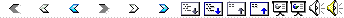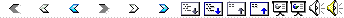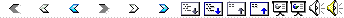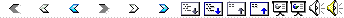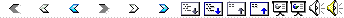|
1
|
|
|
2
|
- The UTMS product has been designed and implemented as a sophisticated
tool to plan and deploy Integrated Targeted Communications Campaigns – Multi-Channel
Campaign Manager - and to provide
“out of the box solution” to various technical and legal issues modern
direct communicators are facing in their work.
- The major potential users of this product are List Managers / Brokers,
Publishers, Catalog Managers, Internal Marketing Departments, Government
Departments, Universities. It can also be effectively used by any mass
communicators – telecommunications carriers, banks, insurance companies,
government departments, professional associations, charities – anyone
who would like to target and avoid keeping and maintaining multiple
mailing lists based on various demographic attributes of the same or
multiple addressee lists.
- Return On Investment is a major factor when deciding to purchase or
develop a software product. The questions are many:
- Why do we need this product?
- Will the use in this product considerably increase productivity of our
staff, so they can do more of what they do faster? Or better? Or more
secure?
- How much flexibility will my organization gain?
- How much operational support for this product should be provided?
- How much money can be saved in the long run (Total Cost of Ownership)
by using this product instead of my current arrangements?
- How scalable is this product?
- How good are technological foundations this product is built upon?
- How overall beneficial this product is to what we do?
- The Universal Targeted Messaging Solutions product has the answers.
|
|
3
|
- The answers you are after:
|
|
4
|
- UTMS product allows controlling and keeping track of communications
budgets:
- A budget can be allocated on a Campaign Level. (By default, all
Campaigns are created as Budget Controlled.)
- A budget is allocated to each Communication. When Communications reach
budgetary limit specified on a Campaign level, no more Communications
can be associated with a Campaign, unless the budget limit is
increased. The UTMS Administration and Security model allows you to set
up roles and responsibilities in such a way that budgets are allocated
and spent by different people. It is all about controls…
- As a result, it is possible to see how your communications budget is
being spent:
- By communications types,
- Within a time period,
- Allocated versus spent,
- Compared across multiple periods and more
- In terms of statistical analysis of your budget spending, various
reporting is supported including:
- Average cost of contact by communication type,
- Average cost of delivered click-throughs (e-mail),
- Average cost of increased/decreased addressee base.
|
|
5
|
- UTMS allows you to plan and deploy your targeted communications using
multiple delivery channels – email, fax, land mail, telephone, SMS,
WAP. So you can optimize spending
of your communications budgets by cutting delivery costs of your campaigns.
- UTMS automatically extracts all required personalized data from
addressee lists. Communications / Messages can then be deployed via each
delivery channel using in-house systems or passed for actual deployment
to a third party specialists.
- With UTMS you can optimize your communications by specific targeting
and cost effective delivery, at the same time.
|
|
6
|
- UTMS allows you to create and deploy communications, that target
Addressees from multiple lists by associating multiple Selections. In
simple terms, if you have 20 lists that include people you would like to
target in just one communication, it can be easily done through UTMS
user interface.
- This functionality improves productivity by simplifying
communications’ creation and deployment, with better, more flexible
targeting / segmentation of Addressees.
|
|
7
|
- Each Addressee List can be associated with one or many List Groups.
- The access to a list data is assigned through association with relevant
list group.
- You can associate each list group with dedicated System Addressee lists
– Seeds, Testers, etc – to test and validate accuracy of your
communications. All that using user-friendly on-line screens.
|
|
8
|
- UTMS allows loading of lists with completely flexible structures.
There is no need for a “standardized” list structure. Each list
structure is defined to the system via an easy to use User Interface and
all data access and manipulation within UTMS is based on these list
definitions – Meta Data. A number of sophisticated algorithms are built
into the UTMS database software, that allow the end user to work with
lists with different structures with the same ease.
- This functionality allows for rapid list acquisition from various
sources and their immediate incorporation into the UTMS without any
extra costs associated with list structure “standardization”.
- In practical terms this functionality allows expansion of list
utilization capabilities fast and without running huge “development”
projects.
- The UTMS-DBA built-in functionality allows for a Database
Administrator who looks after your databases, to define and to load
lists fast by automating 90% of tasks, so even less experienced DBA (or
even non-technical person with minimal training) can do this job.
- You can tell the system which attributes on your lists can be
retrieved by desktop data download mechanisms.
|
|
9
|
- Preventing unsolicited mail is one of most challenging issues mass
communicators are facing today.
- UTMS provides multiple functionality designed to prevent SPAM
complaints. The system maintains and keeps track about personal
preferences of each addressee loaded into the system with respect to
what type of communications he/she would/would not like to receive. And
all Selections take into account this information when
counting/targeting is performed.
- UTMS product includes SPAM control functionality:
- Opt-In / Opt-Out On-line Forms
- Frequency Monitoring
- Advanced Booking of Addressees & Availability Projection
- Domain and Individual Email Address Kill Lists
|
|
10
|
- Email delivered messages may include Unsubscribe links to an on-line
built-in form, where they can specify their preferences to be updated in
real time. The built-in security mechanism ensures authenticity of
addressees making it impossible for tampering with personal URLs to
occur.
- The same functionality is applicable to Fax and Land Mail
communications by including a printed reference to the Web address.
|
|
11
|
- UTMS allows specification of how often Addressees on any given list
can be contacted via Communications. List Owners can specify contact
frequency for each individual list based on their privacy agreement with
list addressees.
- This functionality allows keeping list quality high by preventing
communications being perceived as SPAM, which reduces responses from
list addressees. The result is better list quality which is directly
translated into the price that can be charged for its use, making for increased
profitability of business operations.
|
|
12
|
- UTMS implements Booking functionality, which is logically based on
Frequency Monitoring. When a List is queried by the Selection mechanism,
the count returned tells how many addressees on a list fit Selection
Criteria at the time of Selection execution only. This number is just
estimated figure. How many addressees will be actually available for
deployment at a particular point in time in the future greatly depends
on Frequency Monitoring application and how many among qualified
addressees will have “Opted In” positive at the time.
- The UTMS includes Availability Projection functionality, which takes
into account Frequency Monitoring, so on
the phone with a client, who may have a budget for a
communication to be sent to 10000 people, say, just before Christmas,
you can define Communication / Selection and project availability
numbers over range of dates, and see how many addressees are actually
available, advise your client about best date, and actually book
selected addressees for future deployment. And all this, while on a
phone – long before you have actual Message to be communicated, tested,
approved, etc.
|
|
13
|
- To protect your business against vigilantes and email SPAM complaints,
the UTMS includes additional functionality of Domain and Individual
email addresses Kill list. Every email communication mailing list is
filtered against these two lists at the time of deployment.
|
|
14
|
- UTMS incorporates “Communication Approval” functionality, which allows
implementation of control over Communications’ Content by List Owners or
dedicated personnel.
- To simplify communication’s approval in cases where communications
creator and contents approver is the same person, this person can use
“Self approve” feature, that allows immediate approval of communications
while at the same time keeps record of self approval event.
|
|
15
|
- Selection functionality of UTMS allows you to use demographics data
(dimensions) stored in addressee list records, to precisely
identify/target desired audience of your communications.
- You can use multiple dimensions and their respective values in the
same Selection. The system automatically re-calculates the number of
addressees who fit the criteria every time you modify selection. It
takes into account:
- Delivery channel of Selection (people who have mobile phone for SMS,
for example),
- Selection criteria based on chosen dimensions and their values
(include/exclude),
- Only addressees who have Opt-In positive recorded for a chosen communication
type are counted.
- Selections can be searched for, copied (create new from existing one),
viewed, deleted. Authorized users can desktop download Selection
identified mailing list and list data records.
- If you maintain delivery price lists for various delivery channels,
the system calculates on a fly actual delivery cost.
|
|
16
|
- Communication mechanism allows you to bring together all associated
components – message (actual contents) and targeted audience
(selections).
- Communications can be searched for, copied (create new from existing
one), viewed, deleted, cancelled. You can record actual costs against
each communication. You can control maximum number of addressees to be
used when associated selections identify greater number than you plan
for.
- When a communication is defined with multiple (normal case), you can
specify priority for each selection, so the system will use that order
to identify and use addressees accordingly.
- “Suppress against” functionality allows you to be highly sophisticated
in your campaign management (see below).
- The system keeps track on every state communication goes through and
displays all related counts – number of candidates initially selected,
number of candidates after application of frequency monitoring rules,
how many left after de-duplication mechanisms and filtering through
“Kill” lists, how many have been deployed and more.
- The system automatically detects all approved communications and
deploy them at specified date and time.
|
|
17
|
- Imagine the scenario where you would like to communicate a message to
a certain population of recipients. You know, that some of these
recipients already have (or have been planned to receive) another
message(s), and you may not want them, to receive the currently planned
communication.
- UTMS includes a “Suppress against Communications” functionality to do
just that, executed at the time of Communication Deployment.
- UTMS users can create and deploy more sophisticated communication
campaigns.
|
|
18
|
- When you perform targeting of addressees using UTMS Selection &
Communication mechanisms, you can see in real time:
- Purchase price of selected addressees’ mailing list,
- Estimated communication delivery cost according to its delivery
channel.
- This functionality gives immediate answers about costing and saves
plenty of time on “negotiations and verifications”
|
|
19
|
- UTMS implements certain security and administration mechanisms, that
allow streamlining work practices and access control to the various
parts of the UTMS functionality/features and related data. List Groups,
User Groups, UTMS Roles and UTMS Tasks are the major building blocks for
establishing and implementing security and user administration within
the product.
- Each UTMS user is defined within the system in association with a set
of accessible list groups and tasks, and from the moment of Login the
system knows exactly what UI parts are visible and can be presented to
the user. An authorized Administrator can use no-nonsense dedicated
screens to define a User profile on-line. We implemented best practices
in user access management and system administration appropriate to the
level of UTMS product sophistication.
- You can plan and define specific UTMS roles – Selector (to prepare
selections based on demographic data), Content Specialist (to prepare
actual Messages from presentation point of view), Campaign Manager (who
designs, plans and defines promotion campaigns) and so on – so your
staff can specialize in certain tasks and become highly productive in
what they do.
|
|
20
|
- The UTMS uses addressee personal information and incorporates it into
every communication.
- Personalization increases communication’s effectiveness.
|
|
21
|
- UTMS allows for an authorized user to extract and desktop download
addressee list data and mailing lists of deployed communications, or
just individual selections. This functionality opens the ability to mix
and match list data to construct new, specialized lists – new list
engineering so to speak. The newly constructed lists can be subsequently
loaded into the UTMS system and utilized.
- This functionality provides competitive advantage in list engineering
to further improve targeted marketing results.
- You can ask to “spice” extracted data with “seeds” to ensure proper
list usage (if you are in a business of renting lists).
|
|
22
|
- UTMS provides functionality designed to ensure that list data (which
may come from multiple sources) can be easily maintained – paving the
way for implementation of Super Lists functionality (multiple lists
viewed and processed as one list) in coming UTMS releases.
- The De-duplication functionality ensures that addressees never receive
the same message more than once.
|
|
23
|
- The UTMS product includes a number of standard reports covering
various levels of interest – Budgetary, Operational, Comparison and
Historical.
- All built-in reports can be viewed on screen on-line, and report data
can be extracted and desktop downloaded for further graphical
enhancements for presentation, distribution, etc.
- The Email delivery component of the UTMS provides all the Internet
enabled automated functionality and “tracking features” matching those
of multiple competing email products -
URL tracking, click-though, HTML openings, communication related
Opt-Outs, etc.
- We understand the importance of reporting and therefore the UTMS
product has been built on the assumption, that every user will ask for
something else that is not already built-in. And this something else may
be of utmost importance to this particular user.
- Also, the UTMS system accumulates over time a lot of historical data,
that can be analyzed and presented under different angles of view. The
UTMS is – first and foremost - a database product. The philosophy of Open
Database Structure has been implemented within the UTMS. It means that
all database entities have absolutely meaningful, clearly formulated
business names. The accompanied database documentation clearly explains
all the relationships between them. Having all that openness, the UTMS
users can define and produce their own reports by writing straight SQL,
or by employing pluggable third party reporting and analysis tools of
their choice.
- By implementing this philosophy, the UTMS product eliminates any shade
of dependency between its vendors and users, allowing full customization
of reporting to be creatively implemented and modified according to
specifics of every user well beyond standard reports.
|
|
24
|
- Addressee lists include demographic data (Dimensions) to support
targeting of recipients using Selections mechanism. List Analysts can
review on-line and desktop download a report showing count of Addressees
for each Dimension/Value combination – a Q-Card. For example, if a list
includes State/Province dimension, the Q-Card will show how many
Addressees are in each State/Province, if there is a Country dimension
defined, the Q-Card will show how many Addressees are from each country
and so on.
- This powerful functionality makes your staff to better understand list
data distribution among multiple lists, and, as a result, better and
faster quality services to your clients.
- You can allow your clients to view Q-Cards on-line, so they can better
understand what data is available and communicate to your staff their
preferences.
|
|
25
|
- Communication Contents creation functionality has been deliberately
left to the experts, however,
UTMS integrates Communication Contents – Email Messages (Text and HTML
formats), Fax and Printed materials (any format and size), SMS, WAP –
into its database. Each content
file can be previewed using a browser.
- When Contents are ready, they are easily, using UI screens,
incorporated into the UTMS database allowing simple deployment, review,
search by keywords and reuse.
- This functionality would save your staff a lot of time and effort
while increasing their productivity.
|
|
26
|
- UTMS includes built-in functionality to timely react to addressee
complaints covering:
- On-line Addressee identification
- On-line Handling subscribes/un-subscribes over the phone
- On-line Contacts history investigation
- On-line modification of customer contact information
- This set of functionality allows you to protect your business
operations against SPAM complaints.
|
|
27
|
- UTMS includes functionality to on-line set up and maintain General
and List Owner specific price lists for each Delivery Channel.
- If you run a list brokerage business, this functionality allows you
easy integration with your accounting and billing systems.
|
|
28
|
- The UTMS product integrates On-line manuals for its Business Users,
Security Administrators and Database Administrators. Every screen
includes a specific related Help topic that can be viewed in a pop-up
window.
|
|
29
|
- The UTMS is a database driven software solution. The core of the
product is in its database engine – the database objects and associated
database code.
- The database has been designed and implemented according to the best
world standards. It is fully scalable and distributable. Each list data
can reside anywhere in a world – on a local machine or 10000 miles away.
It can be relocated with ease. All the definitions of what and where and
how to get there are kept in the UTMS Control database.
- The UTMS User Interface implementation is based on the latest Web
technology from Microsoft - .NET Framework - utilizing VB/ASP.NET in
conjunction with ADO.NET. This is server centric Web enabled technology,
that implements mainframe central processing philosophy and browser
based user interface without heavy associated cost of deployment and
administration.
- The UTMS product has been designed and implemented as a software
package, which can be managed and administered by its business users
with absolutely minimal intervention and support of IT personnel. This
philosophy has been applied to drastically reduce long term cost of
ownership.
- To finalize, the UTMS product is built on a solid, scalable, and
relatively inexpensive foundation. Your investment in the UTMS is sound
for many years to come.
|
|
30
|
- Operating System
- MS Windows 2003 Server with IIS 6.0
- Database
- MS SQL Server 2000 (Standard addition and up).
- User Interface
- Web browser. Tested with MS IE 5.0 and higher.
- Screen resolution
- 1600x1200 dpi for best viewing experience.
- Hardware
- The product is built to run on Intel based machines. Actual hardware
configuration is adjusted to support required number of active users,
actual network traffic, volumes of addressee lists, generated
communications and associated contents. Also availability and backup
requirements.
|
|
31
|
- The UTMS product has been built and tested using latest version of
Microsoft Internet Explorer (version 5.5 and higher, free download from
www.Microsoft.com).
- The recommended UI computer screen for optimal viewing and use should
have 1600X1200 dpi resolution.
- The current version of UTMS includes 100+ functional user screens.
- UTMS users can use practically any web browsers, that support HTML
standards (running on any platform). There is no cost of deploying UTMS
product (or its future upgrades) on user machines.
|
|
32
|
- G.S.S. Consulting Pty. Ltd.
70 Howitt Road, Caulfield North, Victoria 3161, AUSTRALIA
Tel...: +61.3.9528.7179, Mobile: +61.(0)412.506.245
Email.: greg_shadur@hotmail.com
- We Custom Build Commercial, Database Driven .NET software for your
Competitive Advantage.
- Every product or service we offer is designed to create a tangible
return on investment by focusing on the real customer – the end user. We
are passionate about customers and it is their needs that drive us to
develop solutions that will become their sound and reliable business
tools for today and tomorrow.
- We achieve our objectives by utilizing a no-nonsense concepts:
- - Our products must address real needs of their end-users, enabling
them to be highly productive in what they do.
- - Our products must be “out of the box” solutions to be used - and
administered – by actual users,
- - Our products’ operations must be highly automated to be able
(ideally) to eliminate any dependence on programming support.
- - Every product must include comprehensive user documentation with easy
to understand contents.
- - We build (not develop) our software products engaging highly
qualified, exceptionally trained, very experienced and highly paid
professionals only.
- We believe that if you engage services of a Network Administrator and
part time Database Administrator, it should be enough to operate our
products in a very long time.
- Potential investors and marketing partners are welcome
|
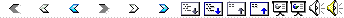
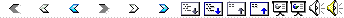
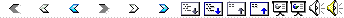
 Notes
Notes